PRINTING DTF TRANSFERS WITH A CRICUT EASYPRESS
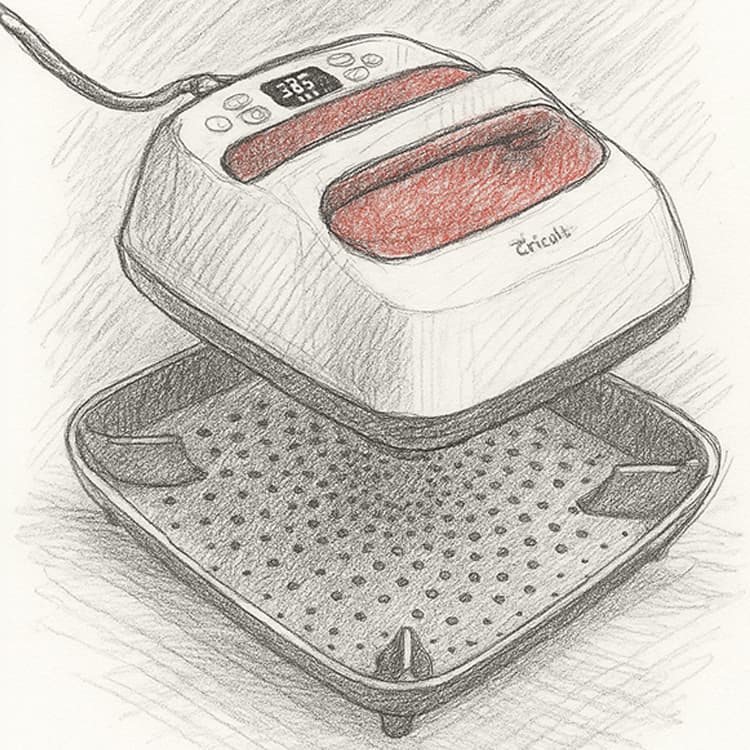
Printing DTF transfers with a Cricut Easypress is a game-changing way to create custom T-shirts at home or in a small studio. By pairing the Easypress with our Custom T-Shirt Transfers featuring Low-Temp White Adhesive, you can achieve professional results without a full-sized heat press-perfect for hobbyists, side hustlers, and makers who value speed, ease, and reliability.
WHY CHOOSE LOW-TEMP WHITE ADHESIVE TRANSFERS
• Designed to bond at just 125 °C, reducing the risk of scorching delicate fabrics.
• Short 20-second press time keeps production quick and energy-efficient.
• Cleaner peel with minimal residue, giving you a true “retail” finish.
• Trouble-free application on cotton, polyblends, and most light synthetics.
Note: Gang sheets cost less per design but require a heavy-duty clamshell or swing-away heat press. For Cricut Easypress users, Custom T Shirt Transfers, with Low Temp White Adhesive deliver the best success rate.
EQUIPMENT & SETTINGS CHECKLIST
• Cricut Easypress (any size)
• Easypress heat-resistant mat or a firm ironing pad
• Custom DTF Transfer with Low-Temp White Adhesive
• Teflon sheet or parchment/baking paper
• Lint roller
• Timer (built into the Easypress)
• Recommended settings: 125 °C, 20 seconds, very firm pressure
STEP-BY-STEP GUIDE
- Heat Up – Pre-heat your Cricut Easypress to 125 °C and set the timer to 20 seconds. Allow it to reach and stabilise at temperature.
- Garment Prep – Place the shirt on the Easypress mat. Use a lint roller to remove loose fibres. Pre-press the garment for 10-20 seconds to drive out moisture and smooth the print zone.
- Position the Transfer – Lay the transfer face-up (adhesive side down) exactly where you want it. Double-check alignment-once pressed, it’s permanent.
- Cover Sheet – Place a Teflon sheet or parchment paper over the transfer to protect both film and the Easypress plate.
- Press & Hold – Place the Easypress onto the transfer. Apply very firm, even downward pressure for the full 20-second timer cycle.
- Hot Peel – Lift the press, set it on its stand, remove the cover sheet, then peel the transfer film away in one smooth motion from a corner while still hot.
- Final Cure – Replace the cover sheet and press again at 125 °C for 20 seconds with firm pressure. This post-cure locks the print in and increases the durability.
Cool & Package – Let the print cool completely before folding or shipping to avoid any problems.
PRO TIPS FOR CONSISTENT RESULTS
• Test first: Press a spare swatch or an inside seam before production runs.
• Pressure matters: The Easypress has no built-in clamp-use your body weight for consistent pressure.
• Even surface: Uneven seams, pockets, or zips can create cold spots; use a Teflon pillow if needed.
• Storage: Keep unused transfers flat, cool, and dry for up to six months.
COMMON MISTAKES & QUICK FIXES
Problem: Film won’t peel cleanly.
Fix: Press again for 5 – 10 seconds with extra pressure.
Problem: Print looks dull or cracked after washing.
Fix: Check the temperature on the Easypress, Increase pressure and ensure the finish cure is completed.
Problem: Adhesive shows a halo around the design.
Fix: Place a sheet of copy paper over the design and repress, the excess adhesive will come away with the copy paper, This step is usually not needed if a finishing press has been completed.
FREQUENTLY ASKED QUESTIONS
Can I press multiple layers or large gang sheets with an Easypress?
We don’t recommend it. The low-temp adhesive is optimised and works well with the Easypress. The low-temp adhesive is not available on Gang Sheets. Large gang sheets need a clamshell or swing-away heat press for uniform pressure, temperature and time.
Will 125 °C wash out?
No. The low-temp adhesive chemically bonds at 125 °C and reaches full durability after the final cure.
What fabrics work best?
100 % cotton, cotton-rich blends, with practice polyester fabrics can also be done. Avoid high-stretch performance fabrics unless you have a professional press.
How should I wash finished garments?
Cold wash inside-out, no bleach, do not tumble dry for maximum life.
Ready to start printing? Order Custom T Shirt Transfers, with Low Temp White Adhesive today at dtftransfers.au and turn your Cricut Easypress into a mini-print shop.

